Recommended rust crates for computer graphics
Rust has a relatively young eco system. In my journey of learning rust I found it relatively hard to find an overview of graphics crates that are available. In this post I will outline my findings and what crates I prefer.
In this post I will be discussing some crates for graphics and I will very briefly give an overview of the maths libraries that rust currently offers.
What to use for graphics?
By far the most common rust crates for graphics include:
There is also wrappers for things like allegro, piston2d-graphics. I did not find the time to research any of these so I don’t think I could give an accurate opinion about these.
Another disclaimer would be that out of the 4 listed above I’ve actually only used vulkano and gl.
Choosing the perfect crate really depends on what you want to get out of a crate. Do you want to learn or write graphics code using very close to the driver API’s, or would you rather get things done without having to worry about what backend, api and drivers it is using?
For the latter choice I really recommend using gfx.
The description on crates.io for this crate tells us that it’s intended for high-performance use cases in rust.
The good thing about gfx is that it implements most of the important graphics APIs. There is already even projects using and supporting it, I won’t list any of these because I will definitely forget some. For a comprehensive list please refer to the crates.io page.
However, if you are like me and want to either learn or have full control over graphics you should probably use a crate that wraps that specific API of your choice.
I’m not sure what the state of crates for DirectX is like as I’ve mainly focused on trying to use gl and vulkano.
In previous blog posts I discussed how I create the Game of life on the GPU using the gl crate. For some reason I thought it was a good idea to write a small wrapper around gl that would allow me to use it as ‘safe’ as possible.
Although… at the time I didn’t realise I actually am not a good rust programmer (yet) and I suck at designing APIs and like to over complicate stuff.
So in the end I decided to ditch gl and ended up using vulkano for the following reasons:
- Vulkano offers safe abstractions to interface with Vulkan
- No FFI and rust to C pointer conversions
- Vulkan > OpenGL (imo)
- No more
unsafe{}blocks:- For some reason I had the idea that
unsafeblocks would completely remove borrow checking and other safety features which is not the case. Steve Klabnik does a great job at explaining this in this post
- For some reason I had the idea that
What to use for maths?
For maths I’ve only come across 2 major crates:
- cgmath:
- A library specifically targeted at computer graphics.
- nalgebra:
- A more heavy weight library. It seems to be more maintained than cgmath.
Both of these libraries are perfect for graphics.
The only gotcha for nalgebra would be that you need to make sure that the matrices and vectors that you bind in uniform buffers have the correct data layout.
For nalgebra refer to a page for computer graphics.
cgmath seems to automatically do what is expected.
TL;DR
I’m still learning rust, using gl as a crate that just exposes functions to raw OpenGL functions wasn’t the greatest thing to start with in my opinion.
Having switched to vulkano I can say that I’m much happier and actually enjoying writing graphics code that uses this.
As a teaser enjoy my very nicely rendered cube with vulkano:
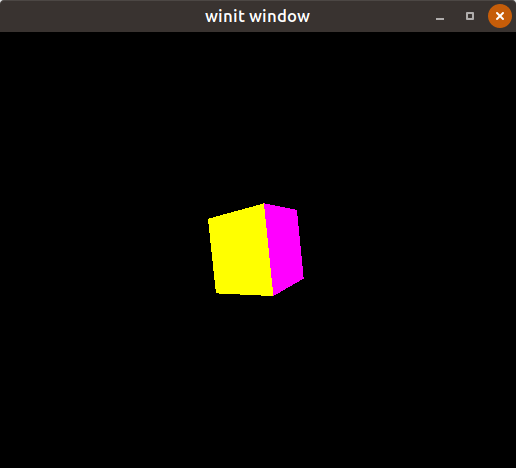
I’m planning on doing a short usage overview of vulkano which will explain how to do things like buffer creation, images, swapchain and so on. Keep an eye on my twitter or subscribe to this RSS feed.
Thanks for reading all!
